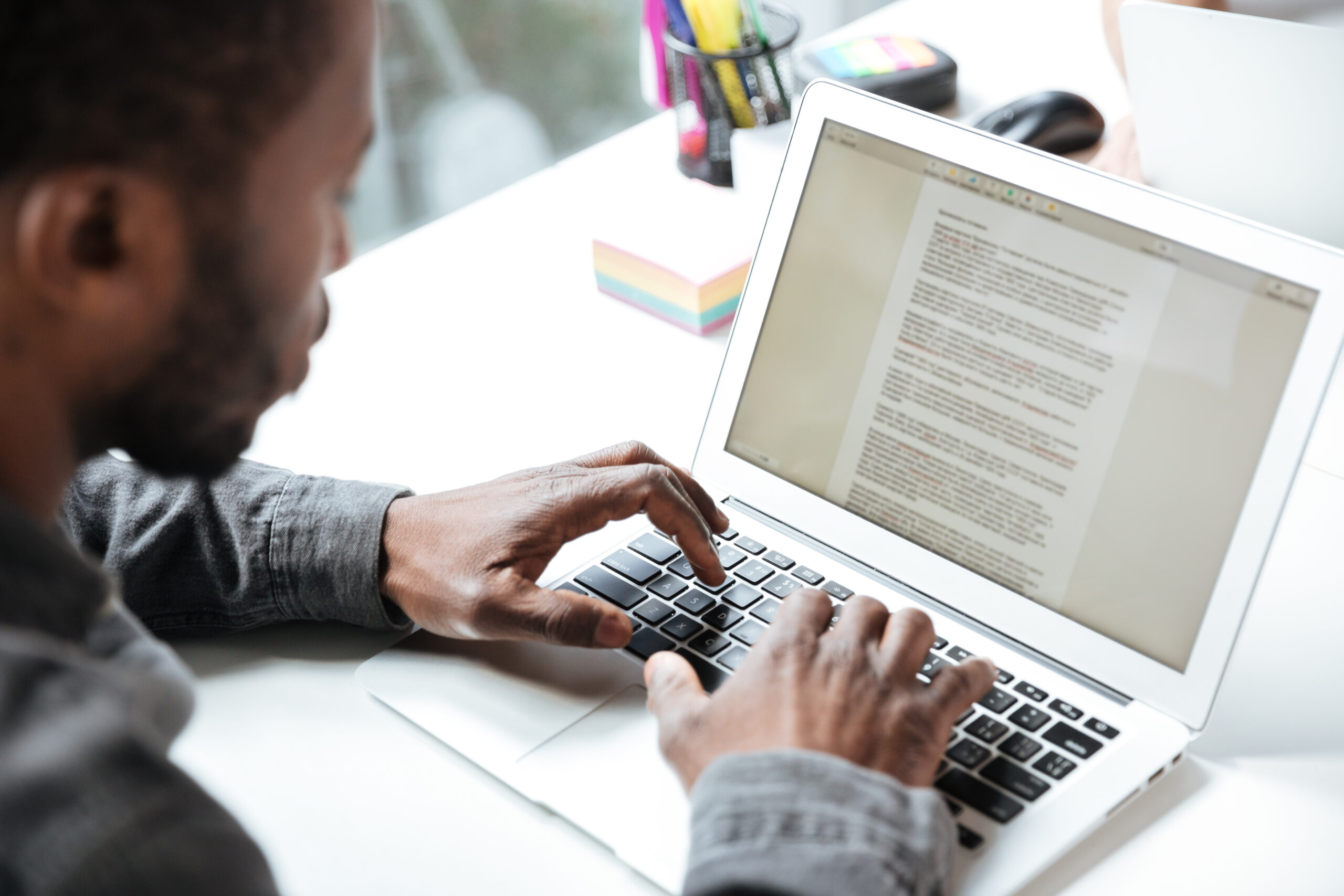Once upon a time, SEO was all about keywords and backlinks. Fast-forward to 2025, and it’s no longer just about what users type—it’s also about what they see.
Visual search is rapidly changing how users discover content online. Whether someone takes a photo of a product with Google Lens or uses a screenshot to explore related results, images are the new search queries.
So, if your SEO strategy doesn’t include visual search optimization, you’re leaving traffic—and revenue—on the table.
In this in-depth guide, we’ll explore how visual search works, why it’s crucial in 2025, and exactly how to optimize your images for Google Lens and other multimodal search tools.
What Is Visual Search?
Visual search is a technology that allows users to search using images instead of text. Google Lens, Pinterest Lens, Amazon StyleSnap, and Bing Visual Search are examples of platforms enabling users to find similar items, get context, or take action—all from a photo or screenshot.
Unlike traditional image search, where users search using text and get image results, visual search flips that—users input an image and get results (text, product listings, locations, etc.) based on it.
Why Visual Search Matters in 2025
Here’s why visual search isn’t a gimmick—it’s a serious ranking and revenue channel:
- Google Lens now handles over 12 billion searches per month (Google I/O 2024)
- 62% of Gen Z and Millennial consumers prefer visual search over any other search type (ViSenze Consumer Survey)
- 30% of mobile shoppers say they’ve purchased a product directly after using visual search (Retail Dive)
- With multimodal AI (text + image) search becoming mainstream, optimizing images impacts overall SEO
In short: if your visuals aren’t searchable, they’re invisible.
Understanding Multimodal Search (and Why It’s the Future)
Google’s Search Generative Experience (SGE) and Multimodal AI models like Gemini and GPT-4o allow users to combine visual + text inputs in the same search.
For example:
- A user takes a photo of a plant and asks, “Is this safe for pets?”
- Another uploads a product image and asks, “Where can I buy this in my city?”
This shift toward contextual, cross-modal search means your visuals must now work in tandem with your textual content. Metadata, context, and AI-readable signals all matter.
How Google Lens Sees Your Content
Google Lens uses computer vision models to “read” your images, including:
- Objects and products
- Brand logos
- Text within images (OCR)
- Colors, shapes, and patterns
- Context from surrounding content
It then cross-references this with Google’s Knowledge Graph, structured data, and on-page content to serve relevant results.
So to show up in visual search, your image isn’t enough on its own—you must optimize all the signals around it.
How to Optimize Images for Visual Search in 2025
Let’s break it down into a checklist that works today and future-proofs your content for tomorrow.
✅ 1. Use High-Quality, Relevant Images
- Use clear, crisp images with good lighting and minimal noise
- Avoid overly styled or abstract images that obscure the product or subject
- Show the item in use (lifestyle shots) if relevant
Tip: Google’s AI can identify low-res or spammy stock imagery. Prioritize original photos whenever possible.
✅ 2. Optimize File Names
Before uploading, rename image files to something descriptive:
- ❌ IMG_8473.jpg
- ✅ blue-running-shoes-nike-women.jpg
Use hyphens, not underscores. Keep it specific, not stuffed with keywords.
✅ 3. Use Descriptive ALT Text (with Intent)
ALT text helps screen readers and is a key SEO signal. Make it:
- Descriptive and accurate
- Written like a human would describe it
- Include relevant keywords naturally
Example:
- “Front view of a woman wearing blue Nike Air Max running shoes on a track.”
✅ 4. Add Structured Data (Schema Markup)
Use schema.org markup to provide context about your visuals. For example:
- ImageObject for general images
- Product schema with image URLs
- Recipe, Event, or Place schema, depending on content
This helps Google associate visuals with rich results and Lens integrations.
✅ 5. Surround Images with Contextual Content
Google doesn’t just look at the image—it reads the text around it:
- Use captions and descriptive paragraphs nearby
- Include product descriptions, how-tos, and FAQs on the same page
- Reinforce the subject with relevant internal links
✅ 6. Use Image Sitemaps
Submitting an image sitemap to Google Search Console ensures your visuals are indexed properly. Include:
- Image URL
- Title
- Caption (optional)
- License details (if relevant)
✅ 7. Enable Mobile-First, Fast Loading
Visual search happens mostly on mobile. Optimize for:
- WebP or AVIF image formats
- Lazy loading (loading=”lazy”)
- Responsive images using srcset
- CDN delivery (e.g., Cloudflare, Fastly, Bunny.net)
Speed impacts not just UX, but also visibility in Google Lens and Image Search.
✅ 8. Brand Your Images Subtly
Google Lens can now recognize logos and brand identity. Use:
- Subtle watermarks or brand logos
- Product shots with packaging
- Consistent visual design across assets
Just don’t make it so intrusive that it hurts user experience.
✅ 9. Compress Without Losing Quality
Use tools like:
Aim for a balance: <150KB for most images, <50KB for thumbnails.
✅ 10. Monitor Performance via Google Search Console & Lens
Track:
- Image indexing status
- CTR from image search
- Discover performance
- Google Lens visibility (limited but increasing support in GSC)
Also try reverse image searching your own content in Google Lens to see what users see.
Industries That Can’t Ignore Visual Search in 2025
Some industries benefit from visual SEO more than others. If you’re in any of these, double down:
| Industry | Use Case |
| eCommerce | Shoppers scan clothes, shoes, furniture, etc. |
| Food & Recipes | People snap dishes and look for recipes |
| Travel & Events | Lens on landmarks, tickets, posters |
| Beauty & Fashion | Makeup tutorials, product matches |
| Home & Decor | Furniture, design inspiration |
| Education & DIY | Scanning books, tools, or equipment |
Tools to Help You Optimize for Visual Search
Here are some top tools for visual SEO:
- Google Search Console – Image indexing and performance
- Ahrefs / SEMrush – Image keywords and backlinks
- Cloudinary / ImageKit – Image CDN + transformations
- Tinify / Squoosh – Compression
- Screaming Frog – Audit image ALT tags and filenames
- Google Lens app – Test how your images appear
Final Thoughts: Visual SEO Isn’t Optional Anymore
Visual search and multimodal SEO aren’t the future—they’re the present.
As AI models like Gemini and Google SGE get better at understanding context across text and visuals, businesses must think beyond “ranking a blog post.”
It’s about owning the image layer of search, showing up where users look—literally.
By treating your images like content, not decoration, you’ll stand out in Google Lens, multimodal search, and beyond.